





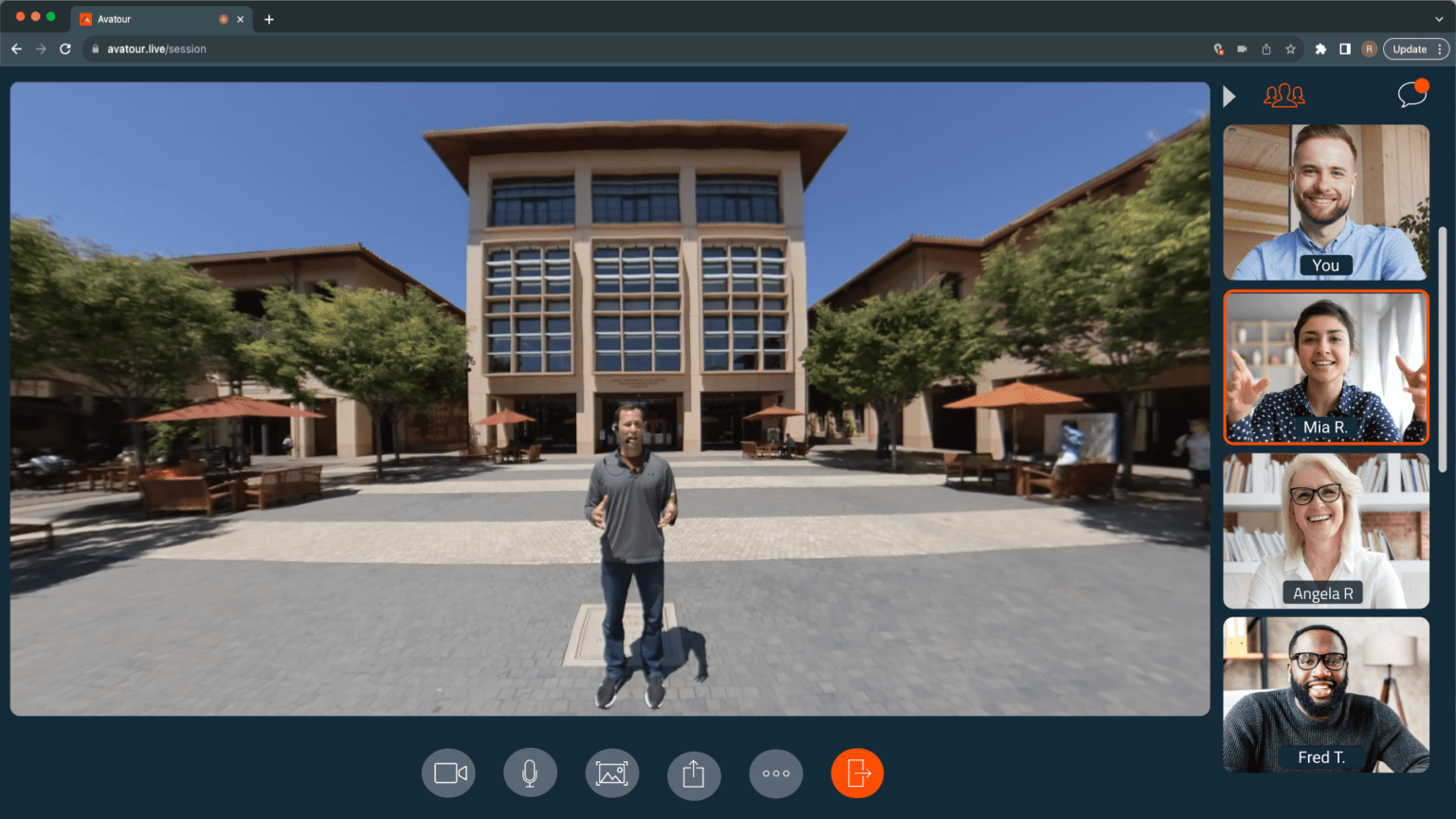

“Avatour has been a game changer for us because it’s truly immersive - it allows our customers to engage in the operation.
It’s as close as they can get to being there without being there.''

March 25, 2024
Discover key lean manufacturing terms organized by core principles, waste reduction techniques, tools, and culture. Understand how Avatour's 360° capture technology enhances lean practices by enabling remote Gemba walks and continuous improvement, fostering efficiency and excellence in manufacturing. This glossary offers a clear guide to lean terminology, helping you implement lean principles effectively.
March 18, 2024
Learn how to implement lean manufacturing in your organization with a step-by-step plan for the first year, including foundational lean techniques and more advanced implementations. Discover how Avatour's innovative 360° technology can help overcome challenges at each stage, enhancing training, Gemba walks, and continuous improvement
March 12, 2024
An overview of the considerations and challenges we faced while developing Avatour for the Apple Vision Pro, illustrating the current gap between promise and reality, and how we managed to close it. Includes some detail on WebXR and Unity implementation for the AVP.